Jumpdeck was a startup prototype I created with my good friend Kevin Olson.
Jumpdeck enables passive interaction during slide deck presentations, resulting in much deeper audience involvement.
Unfortunately due to COVID and major life changes, the project was tabled.
This page outlines the idea behind JumpDeck, the problems it solves, and describes all of the features we built.
Jumpdeck Logo and colorways.
The Problem
Microsoft purchased PowerPoint in 1987; they've made improvements, competition like Apple's Keynote came along, then Google Slides appeared, etc.
Changes have occurred, but in ~35 years not much has improved with slide decks - the process more-or-less remains a lone presenter talking at a faceless audience.
Changes have occurred, but in ~35 years not much has improved with slide decks - the process more-or-less remains a lone presenter talking at a faceless audience.
The limited interactions that do occur during presentations are often very disruptive:
"How many of you are from out of town?" asks the presenter, and then a pause as she squints against the stage lights, looking out into the audience to manually count the number of raised hands.
"What are some common obstacles we face in this industry?" and then pandemonium as she tries to isolate one of the voices from a sea of shouting.
Alternatives exist; however these require the presenter to use proprietary software or require an app download or account creation for users.
More palette examples.
Solution
Jumpdeck solves these problems.
Plug-in Architecture
JumpDeck installs as a simple browser plug-in. It integrates seamlessly into Google Slides and utilizes the Google Slides API. Users can import PowerPoint/Keynote decks like normal and then add the JumpDeck functionality.
JumpDeck installs as a simple browser plug-in. It integrates seamlessly into Google Slides and utilizes the Google Slides API. Users can import PowerPoint/Keynote decks like normal and then add the JumpDeck functionality.
Presenter Setup
JumpDeck is easily toggled on or off. That's it! Nothing else is needed for the core functionality.
JumpDeck is easily toggled on or off. That's it! Nothing else is needed for the core functionality.
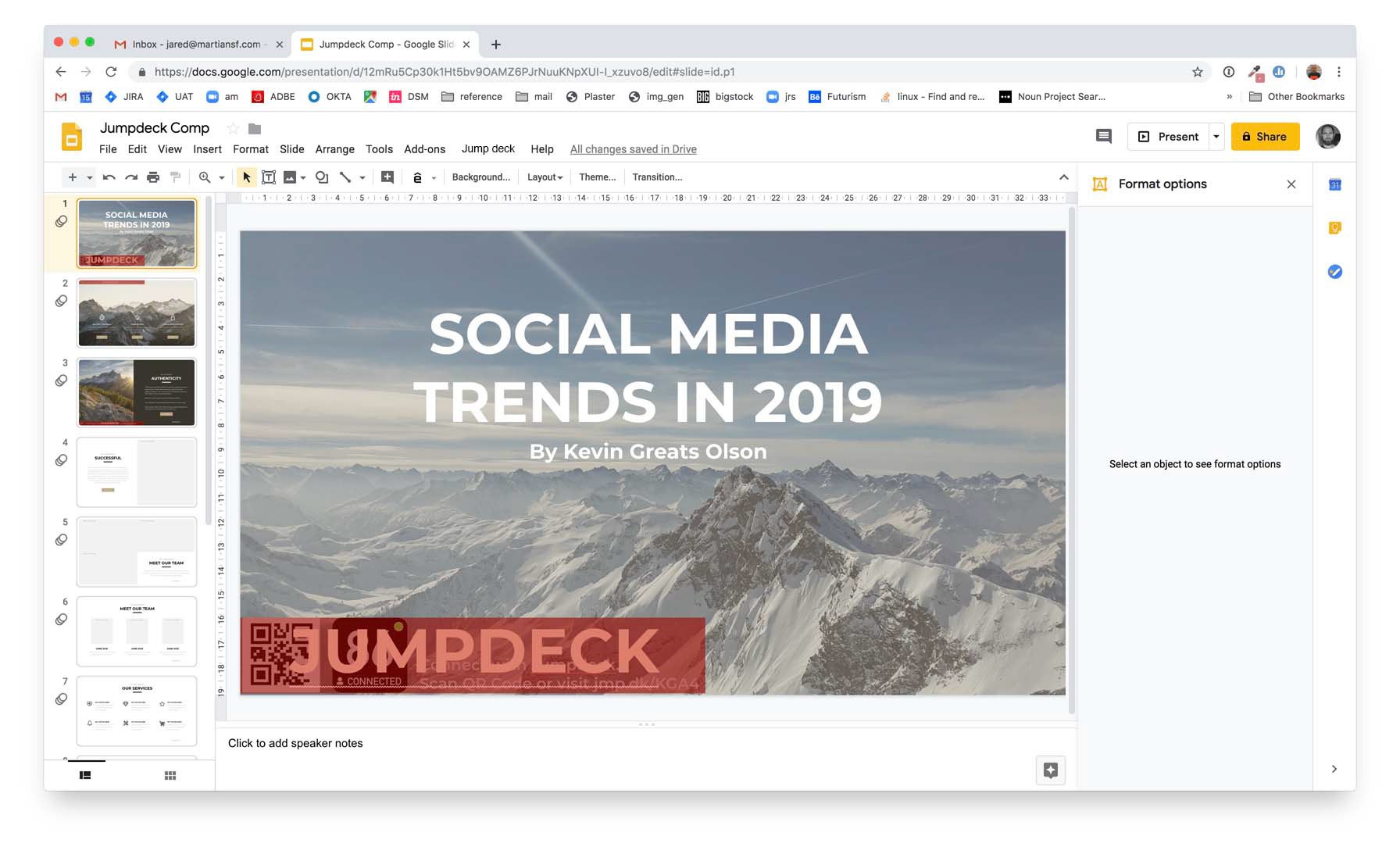
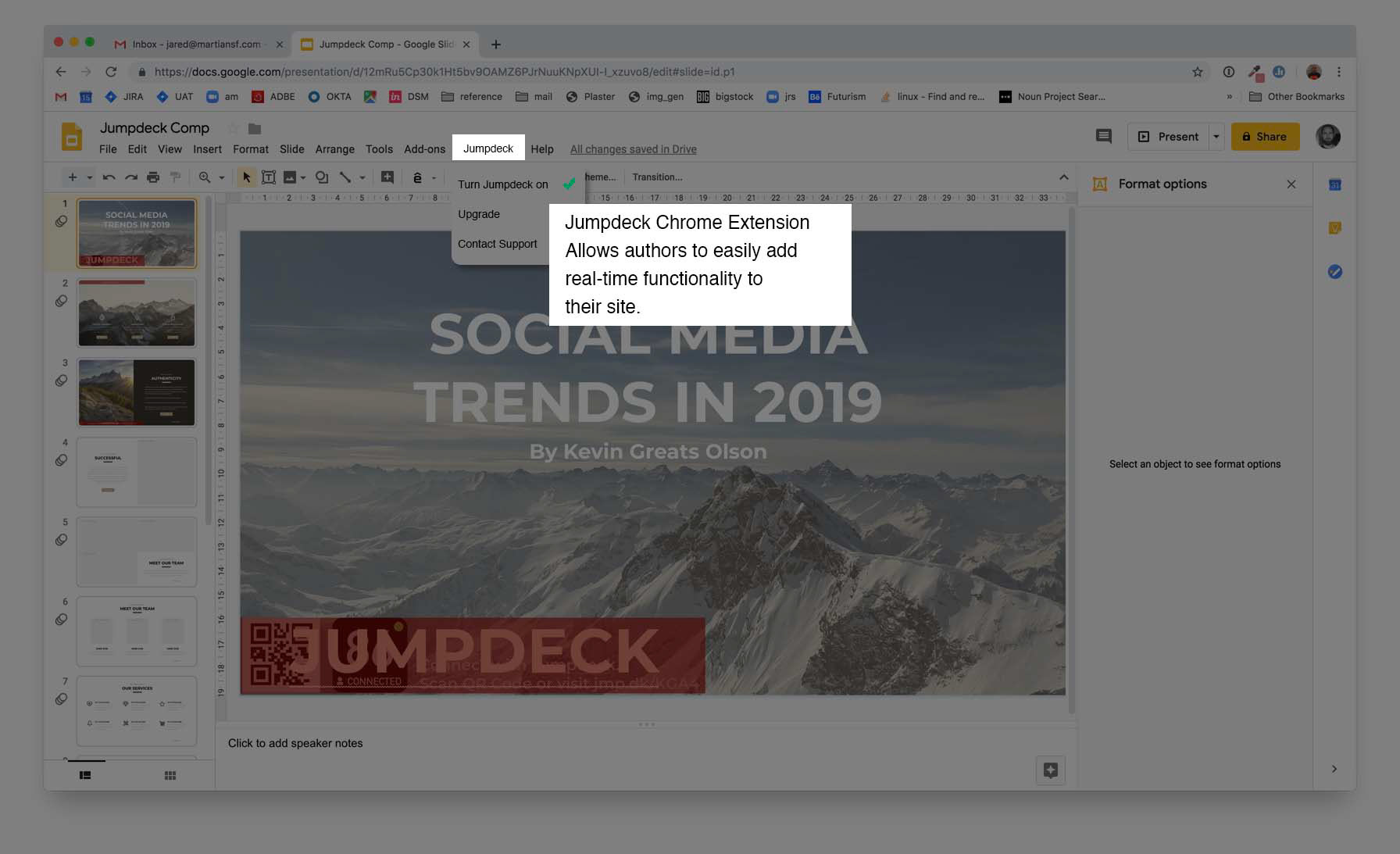
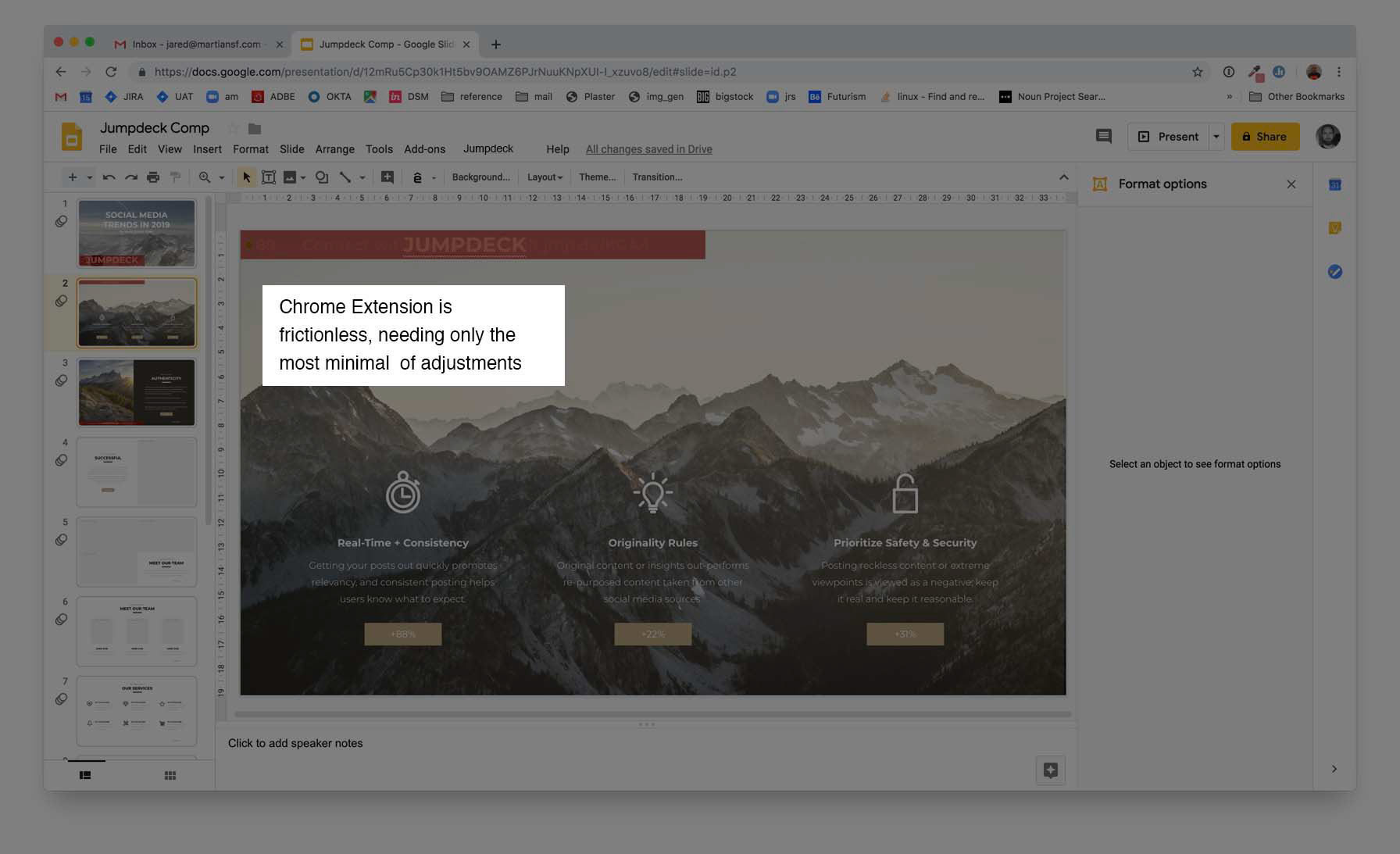
Audience Connectivity
When a slide deck has JumpDeck enabled, a unique QR Code is placed on the title slide. As the audience fills in and the speaker is introducing their presentation, users can directly connect to the presentation instantly by simply pointing their phones at the screen.
When a slide deck has JumpDeck enabled, a unique QR Code is placed on the title slide. As the audience fills in and the speaker is introducing their presentation, users can directly connect to the presentation instantly by simply pointing their phones at the screen.
Once connected, the title slide appears on their phone. Their phone is connected to the presentation, and as the slides progress, the presentation on their phone updates in real-time.
The audience sees a QR Code on the Title Page of the deck, with an optional counter of users connected, as well as a short-url.
Once connected on their phone, they'll see the presentation progress in real-time.
Social Media-Based Engagement
We live in a Facebook/Instagram/Snapchat/Tik-Tok-ified world; when we share something with an audience, we expect them to react to our content, and largely the 'success metrics' are measured by the number of likes and engagement.
We live in a Facebook/Instagram/Snapchat/Tik-Tok-ified world; when we share something with an audience, we expect them to react to our content, and largely the 'success metrics' are measured by the number of likes and engagement.
JumpDeck allows this same mechanism. As the slides progress, users can simply double-tap to 'like' that slide (alternatively JumpDeck can be set up to allow users to like one section of a slide).
JumpDeck enables the presenter to get immediate feedback on their deck in a very non-disruptive way.
JumpDeck allows the audience members the ability to share their reaction passively, and shows the audience the overall sentiment toward a particular slide (or slide element).
JumpDeck allows the audience members the ability to share their reaction passively, and shows the audience the overall sentiment toward a particular slide (or slide element).
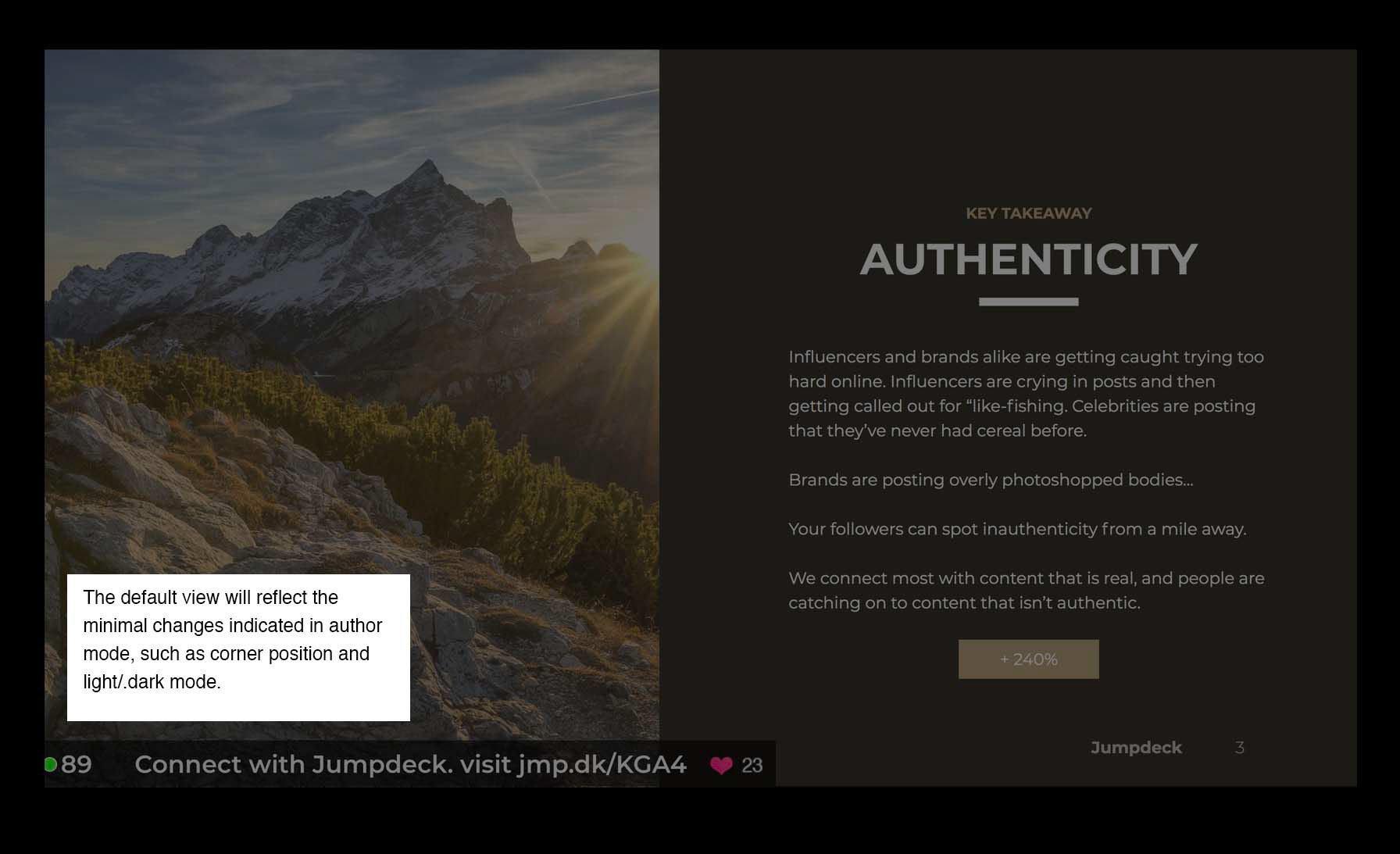
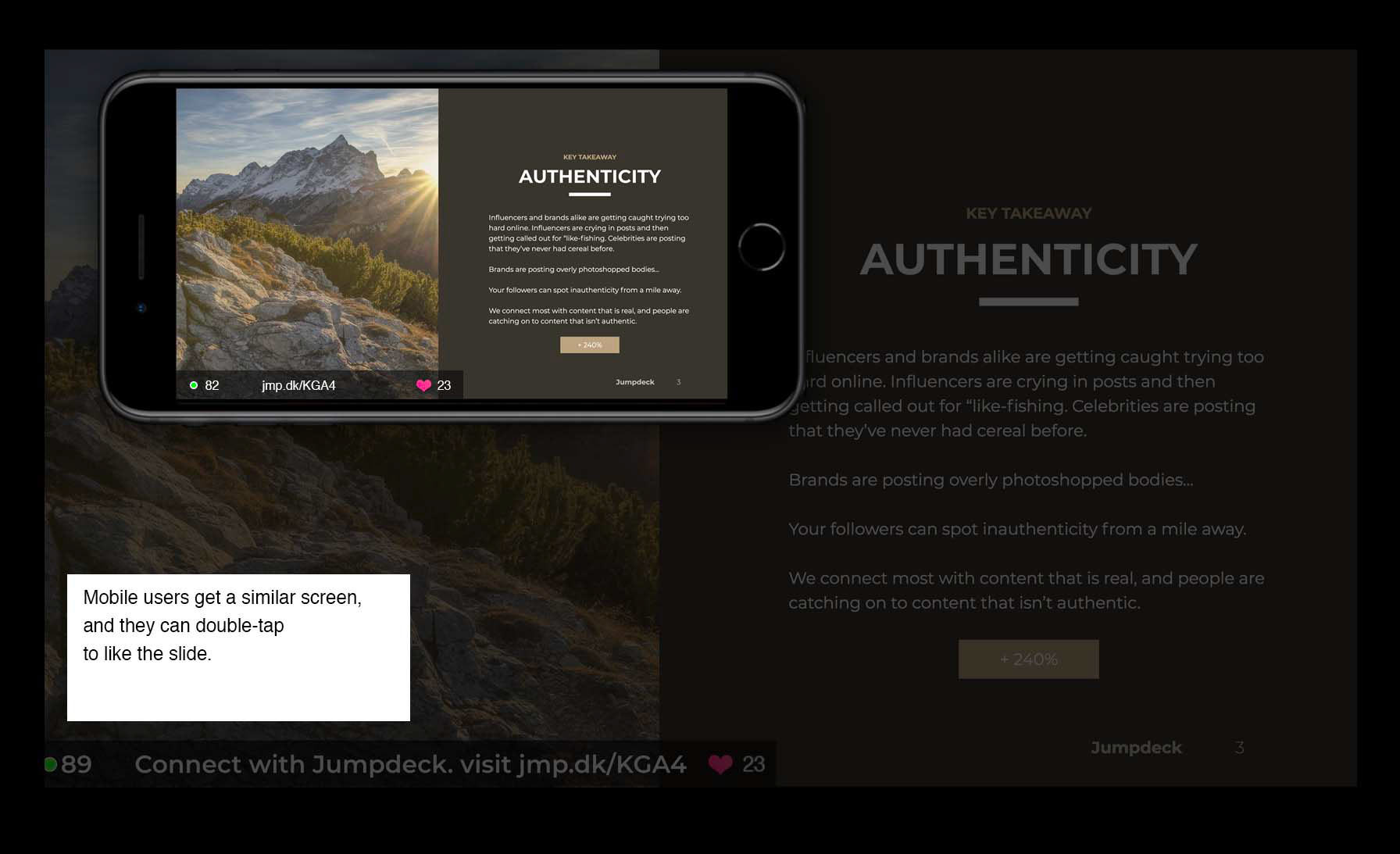
Enhanced Functionality
JumpDeck provides more advanced features, like Polling and Quizzes, as well as comments and Emojis.
JumpDeck provides more advanced features, like Polling and Quizzes, as well as comments and Emojis.
Presenters can add these kinds of functionality in to their deck at author time, using a number of pre-set templates.
Comments, Emoji Reactions, Audience Questions, etc can be gathered without a pause in the presentation.
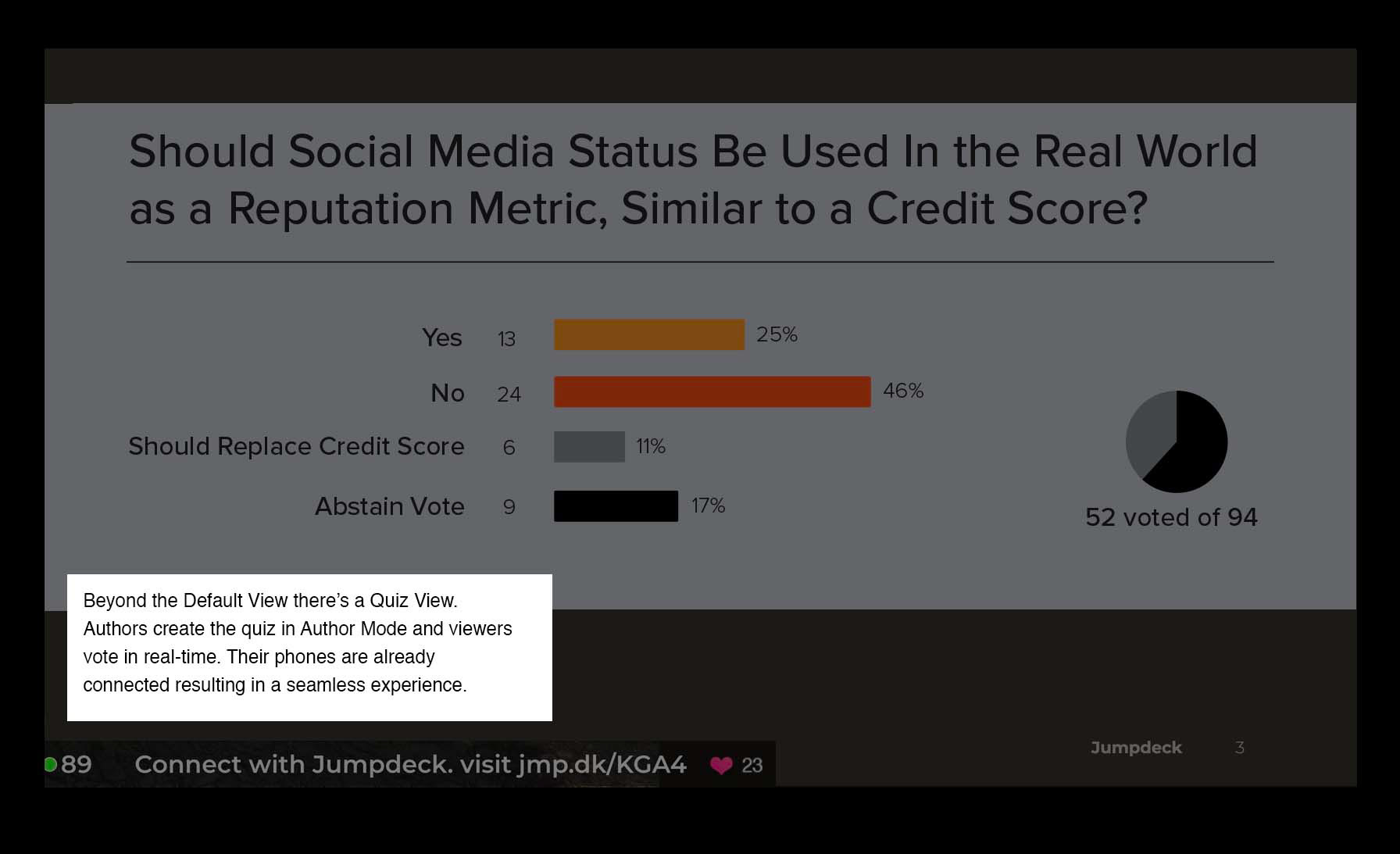
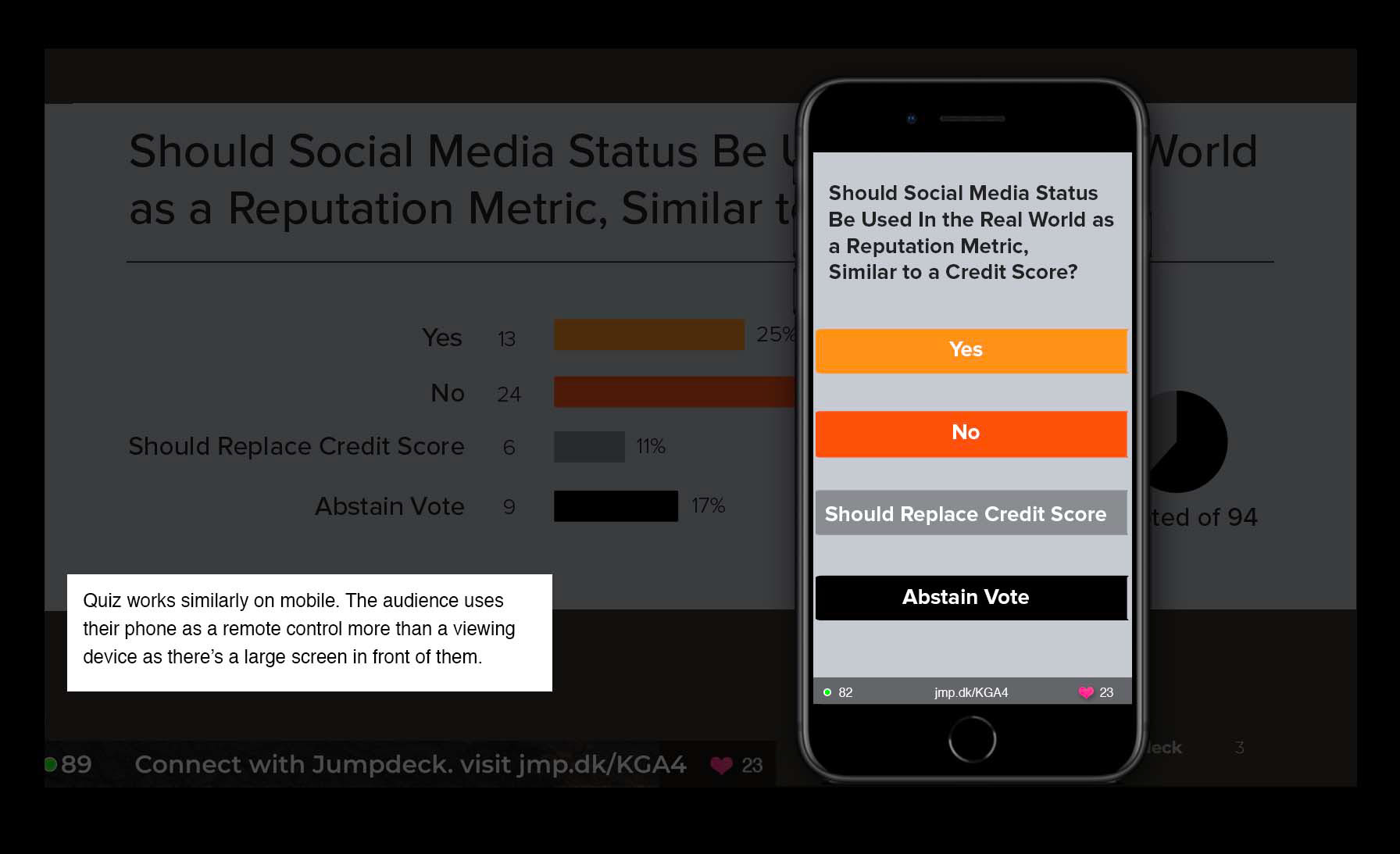
Post-Covid World
The pandemic disrupted business-as-usual; more remote workers and more distributed teams means that presentations commonly occur on Zoom/Google Meet/MSFT Teams etc now more than ever before.
Because JumpDeck is web-based, whether the audience is in the same room or spread across the globe, and no matter what device the presentation is viewed from, the experience is identical.
The pandemic disrupted business-as-usual; more remote workers and more distributed teams means that presentations commonly occur on Zoom/Google Meet/MSFT Teams etc now more than ever before.
Because JumpDeck is web-based, whether the audience is in the same room or spread across the globe, and no matter what device the presentation is viewed from, the experience is identical.
A Richer Experience
JumpDeck improves the normal presentation experience for both the author and the audience.
Authors receive immediate audience feedback without interruptions, and viewers can react and participate in a very fluid, passive way without disrupting the flow of the presentation.
Video screencapture of the live prototype.
The screen on the left is the presenter view, the two screens on the right represent different users' experience.
Massive Potential
JumpDeck can make presentations more personal, engaging and effective. The experience is so refreshing and so much better than what exists today. Once a presenter or audience member is able to connect at that level, they won't want to experience another presentation without it.
JumpDeck can make presentations more personal, engaging and effective. The experience is so refreshing and so much better than what exists today. Once a presenter or audience member is able to connect at that level, they won't want to experience another presentation without it.
This would be absolutely disruptive across the entire business landscape.